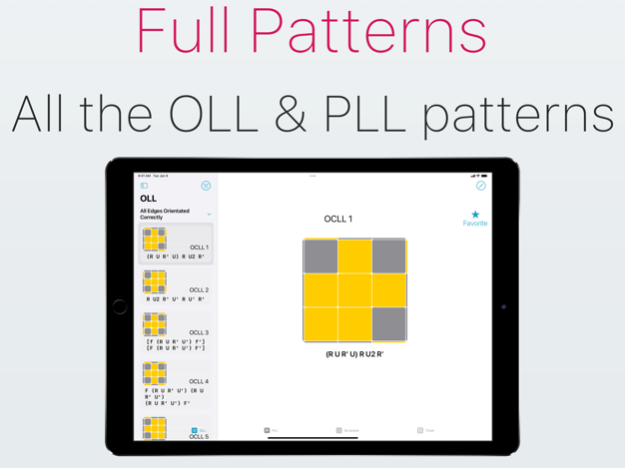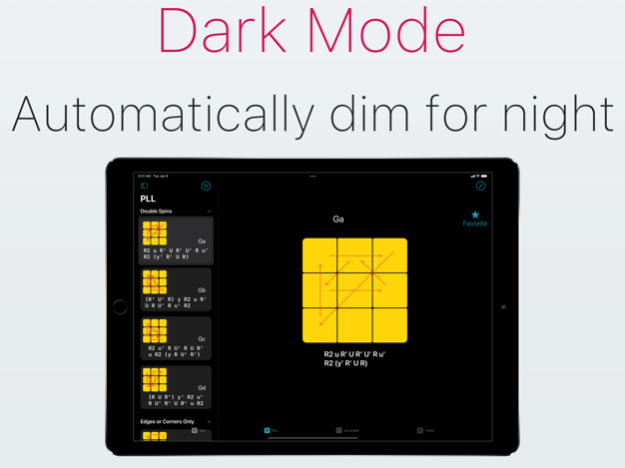Last Layer: Speed Cube Guide 1.0.13
Free Version
Publisher Description
Clean and simple reference app for practicing CFOP patterns for solving your speed cube.
Easily and quickly access the prime tools needed when practicing and learning new patterns.
Features include:
• Test your knowledge and practice the moves you know
• Full OLL and PLL patterns
• Pattern editing! Change the pattern text to anything you want.
• Favorite the patterns you are currently learning.
• Randomly generated 25 move scramble
• Timer results include the scramble and the ability to add notes.
• Native iPad support
• iCloud support. Favorites, pattern edits, and solve times will sync between devices
• Automatic dark mode.
Amazing tool to learn the OLL and PLL patterns of the CFOP method.
We take privacy very seriously, we do not collect any Personably Identifiable Information, not even location. All our metrics are anonymous and only track feature usage so we can determine which features are popular(or not), so we can spend more time focusing on the right areas.
Jan 17, 2023
Version 1.0.13
• removed custom analytics collection.
About Last Layer: Speed Cube Guide
Last Layer: Speed Cube Guide is a free app for iOS published in the Kids list of apps, part of Education.
The company that develops Last Layer: Speed Cube Guide is Brandon Harris. The latest version released by its developer is 1.0.13.
To install Last Layer: Speed Cube Guide on your iOS device, just click the green Continue To App button above to start the installation process. The app is listed on our website since 2023-01-17 and was downloaded 1 times. We have already checked if the download link is safe, however for your own protection we recommend that you scan the downloaded app with your antivirus. Your antivirus may detect the Last Layer: Speed Cube Guide as malware if the download link is broken.
How to install Last Layer: Speed Cube Guide on your iOS device:
- Click on the Continue To App button on our website. This will redirect you to the App Store.
- Once the Last Layer: Speed Cube Guide is shown in the iTunes listing of your iOS device, you can start its download and installation. Tap on the GET button to the right of the app to start downloading it.
- If you are not logged-in the iOS appstore app, you'll be prompted for your your Apple ID and/or password.
- After Last Layer: Speed Cube Guide is downloaded, you'll see an INSTALL button to the right. Tap on it to start the actual installation of the iOS app.
- Once installation is finished you can tap on the OPEN button to start it. Its icon will also be added to your device home screen.